Typography / fonts
As part of our brand identity, we use a persistent type of fonts, each with a particular reason. Typography enables you to create a particular context and have a certain personality.
Primary typeface
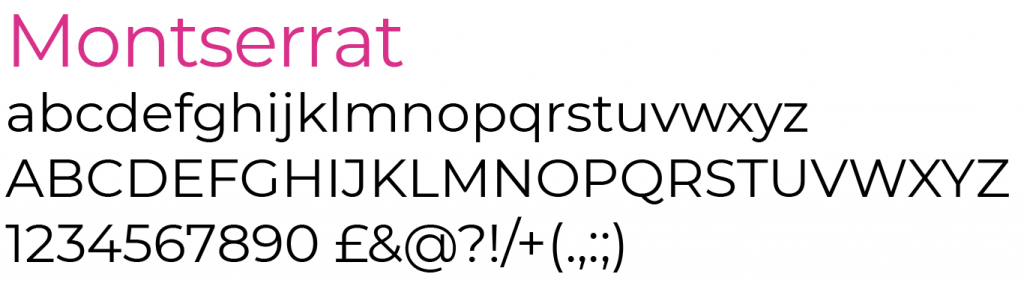 Our primary typeface (font), should be used on all of our professionally printed communications and our website is ‘Montserrat’. Please do not use any other typeface in conjunction with our brand.
Our primary typeface (font), should be used on all of our professionally printed communications and our website is ‘Montserrat’. Please do not use any other typeface in conjunction with our brand.
Montserrat is a modern, very legible and professional font that is completely at ease on all our literature and applications.
Important note:
Don’t use Montserrat for screen or digital-based applications such as, email signatures, PowerPoint (unless you know how to embed fonts but this doesn’t always work) or Word.
Downloading Montserrat
You can download Montserrat from here: https://fonts.google.com/specimen/Montserrat
Secondary typeface
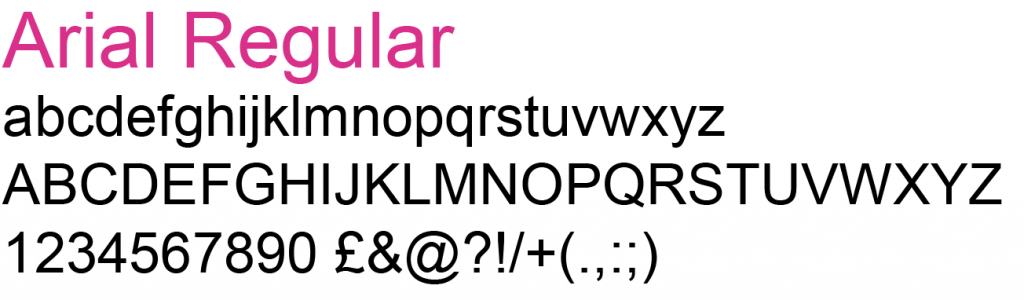
For any digital or screen–based applications such as Word, PowerPoint and Excel, our default font is ‘Arial’, which is a common system font for Macs and PCs.
Tips for good typography
We want to ensure everyone can read our text clearly, regardless of who they are or what their ability may be
- Try to stick to three, or a maximum of four different sizes within your document so there is a clear hierarchy to your information
- Use headings that are bolder and maybe in a different colour to help people scan your copy / text
- Only use bullet points when you’re making clear points
- Always ensure that typography is laid out simply and clearly
- All body copy should be set ranged / aligned to the left and never justified
Accessibility
Our audience is diverse and wide spread, and some may have English as a second language so it’s important that our use of typography is clean, clear and easy to understand. For patient information, we’d suggest using a minimum size of 12pt for main body copy with a 2pt leading (line spacing).